Flipping the Flip: Student-Created Screencasts at Cincinnati Country Day
Student-Created Screencasts Turn Children Into Active Learners
 Once (students) did the videos, becoming the teacher, they knew the material.
Once (students) did the videos, becoming the teacher, they knew the material.
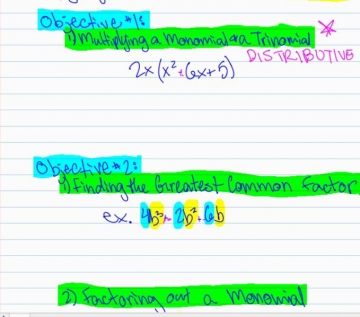
If many of you are like me, you are excited but cautious about the Khan Academy and the attention it has received from organizations such as the Gates Foundation and shows such as 60 Minutes. There’s a bit of hysteria bubbling up about Sal Khan, people using hyperbole such as “revolutionary” to describe his work. I am indeed a fan of Khan’s site, for he has provided opportunities for countless people to access ideas they’d otherwise not experience. My skepticism, however, stems from the fear that the Khan Academy is yet another example of technology that encourages human beings to consume information passively. In a recent article in Education Week, Katie Ash quotes educator Ramsey Musallum, who shares my fear: “[Flip videos are] simply a time-shifting tool . . . grounded in the same didactic, lecture-based philosophy.” Yes, the Academy has quizzes (also very traditional and, forgive the cliché and pun, “old school”) that help people assess their progress, but they are limited to multiple choice questions. For Middle School math students at Cincinnati Country Day, the control is in their own hands—and voices. In essence, Susie Lewis, their teacher, is flipping a flipped classroom!
Because Lewis and her students all have Tablet PCs with active digitizers and a stylus, they can create screencasts with even greater efficiency and precision than Sal Khan (who uses a Wacom Bamboo (requiring he look at his screen while drawing somewhere else) and Camtasia software valued at $200). Susie assigns mathematical concepts to each student in the class, asking them to use Microsoft’s Community Clips to record themselves inking on their screens and explaining ideas such as factoring polynomials in their own voices! In our environment, these screencasts must be under five minutes long (and 10mb) so that they can be e-mailed to the entire class. Susie then uses the student-created videos to help review for her final exam. The act (and I use this term purposefully) of creating the video, of course, ensures that students ascend the levels of Bloom’s taxonomy, learning by explaining. When I spoke with Susie about her work, she explained, “Once they did the videos, becoming the teacher, they knew the material.” Her goal next year will be for her students to assemble a library of in-house videos for each other. I suggested she call it the “Lewis Academy” and she politely reminded me that this would be inaccurate because they were the students’ videos. Exactly my (or her) (or her students’) point!
Lewis isn’t the only faculty member at Country Day using Community Clips; lots of us do. Brady Brandt, another Middle School math teacher, uses it in a “traditional” flip. Students hear Brady’s voice and see his annotations while he explains the concepts his students are studying. Brandt developed a system in class using hockey pucks and miniature flags of the world for students to show that they need help while working through new material. He posts his own videos in Moodle, but they can also be e-mailed. Parents have found these invaluable, enabling them to help their students with math concepts they, well, unlearned. Greg Faulhaber, Upper School math department chair, created an extra-credit system in one class and a required submission program in another, much like Susie’s. Students create videos to help other students understand the material. Screencasts are also used to explain purchase requirements, how to use networked printers, how to diagram sentences, and much more. With Tablet PCs and Community Clips (or Screencat-O-Matic), students and faculty at Country Day actively engage with academic material in a fun, engaging, and personalized way.
